In an era where smartphones have become an inseparable part of our lives, these pocket-sized wonders serve as our communication hub, work companion, entertainment source, and even a guardian of our memories.
The omnipresence of mobile phones in our daily routines has transformed the way we connect, navigate, and manage our personal and professional lives. However, as the significance of these devices has surged, so too has the threat from malicious phone activities.
For comprehensive mobile device forensics and data recovery in Florida, Eclipse Forensics is the cyber forensic expert. With over 15 years of experience, we specialize in retrieving critical data from cell phones, ensuring your digital security.
In this comprehensive guide, we’ll embark on a journey through the realm of mobile security, uncovering ten invaluable tips to fortify your phone against a spectrum of potential dangers.
The Pervasive Presence of Phones
Our contemporary world is undeniably dominated by mobile technology. Smartphones have transcended their status as gadgets to become central to our existence. These tiny marvels have bestowed upon us the power to organize our schedules, stay in touch with loved ones, access information, and carry out essential tasks no matter where we are.
Whether it’s ordering dinner, making purchases, conducting business, or managing our daily lives, smartphones have pervaded every facet of our existence. With their undeniable importance, it is imperative to acknowledge the profound significance of securing these devices against potential threats.
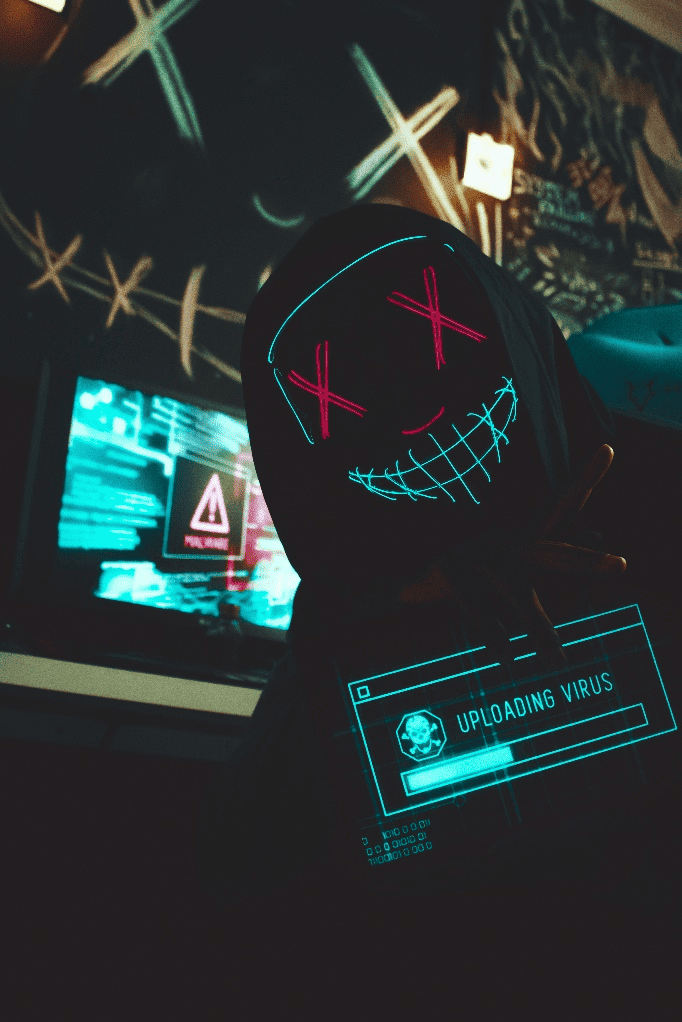
The Dark Side: How Phones Can Be Dangerous?
While smartphones offer remarkable convenience, their versatility can also render them susceptible to an array of threats.
Let’s delve deeper into some of these dangers:
1. Malware:
Mobile malware attacks have surged, targeting both Android and iOS devices. These malicious software programs can infiltrate your phone through deceptive apps, email attachments, or seemingly innocuous websites. Once inside, they can compromise your device’s performance, your privacy, and the security of your data.
2. Phishing:
Phishing attempts continue to be a pervasive threat. Cybercriminals employ deceptive emails, messages, or websites to dupe users into revealing personal and sensitive information, including login credentials and credit card details. The sophistication of phishing attacks makes them increasingly challenging to detect.
3. Unauthorized Access:
Weak passwords, lack of encryption, or security vulnerabilities can result in unauthorized access to your device. Such access can lead to the loss of personal data, unauthorized purchases, and even a breach of your privacy.
The urgency of mobile security becomes apparent when we consider the statistics. According to a report, from 2021 to 2022, mobile malware variants surged by 51%, with the proportion of phishing sites hitting cell phones rising from 75% to 80% year over year. These figures underscore the critical importance of fortifying smartphones against an array of malicious activities.
What Are The Top 10 Tips To Avoid Malicious Activity on Your Phone?
Here are ten ways to protect yourself from malicious mobile activities;
1. Keep Your Software Updated:
Regularly updating your phone’s operating system is one of the most effective ways to protect it from emerging threats. Operating system updates often include essential security patches designed to address vulnerabilities that malicious actors exploit.
2. Install Mobile Security Apps:
Equipping your smartphone with reputable mobile security applications is an essential step in its protection. These apps offer real-time scanning, malware detection, and, in some cases, anti-phishing protection. They act as a crucial line of defense against malicious activities.
3. Exercise Caution with App Downloads:
Be selective when downloading apps. Stick to official app stores like Google Play and the Apple App Store. Read user reviews and check permissions before downloading an app. Avoid apps with overly invasive permissions.

4. Strong Passwords and Biometric Locks:
Secure your phone with strong, unique passwords or passcodes. Most smartphones now offer biometric authentication methods like fingerprint recognition or facial scans, which provide an extra layer of security. Enable these features for added protection.
5. Enable Remote Tracking and Wiping:
Both Android and iOS offer built-in features that allow you to track your device’s location if it’s lost or stolen. You can also remotely erase your device to protect your data from unauthorized access. Ensure these features are enabled.
6. Avoid Public Wi-Fi for Sensitive Transactions:
Public Wi-Fi networks are often less secure, making them vulnerable to malicious actors. Avoid conducting sensitive transactions, such as online banking or entering personal information, on public Wi-Fi. If you must use such networks, consider using a virtual private network (VPN) to encrypt your connection.
7. Regularly Backup Your Data:
Backing up your phone’s data ensures you can recover your information in case of theft, loss, or data corruption. Both Android and iOS devices offer cloud backup services. Use them to keep your data safe.
8. Be Wary of Text Messages and Emails:
Text messages and emails can be gateways for phishing attempts. Be cautious about clicking on links or opening attachments from unknown or unverified sources. Always verify the sender’s authenticity.
9. Install Ad Blockers:
Ad blockers can help protect your phone from malicious ads, which can sometimes contain harmful code or redirect you to deceptive websites. Install a reputable ad blocker to prevent such occurrences.
10. Monitor App Permissions:
Periodically review the permissions granted to your apps. Ensure they have access only to necessary data and functions. Revoking unnecessary permissions enhances your phone’s security.

What Is The Future of Mobile Security?
As technology advances, both malicious activities and defense mechanisms evolve. The future of mobile security is likely to be shaped by several key developments:
1. Artificial Intelligence (AI) for Threat Detection:
AI will play a more significant role in identifying and countering mobile threats. AI-driven security applications will analyze user behavior, network activity, and application behavior to detect and prevent malicious activities in real-time. These applications will become more adept at identifying new, previously unknown threats.
2. Advanced Biometric Verification:
Biometric authentication methods, including fingerprint and facial recognition, are expected to become more advanced and secure. These methods offer a quick and convenient way to unlock devices, and their security will be further enhanced to deter unauthorized access.
3. Integration of Blockchain Technology:
Blockchain technology is expected to play a more prominent role in mobile security. It can be used to create secure digital identities and protect sensitive data. The immutability and decentralized nature of blockchain make it an attractive solution for enhancing mobile security.
4. Mobile Device Management (MDM) Solutions:
Businesses and organizations will increasingly adopt MDM solutions to secure and manage mobile devices in the workplace. MDM allows organizations to enforce security policies, remotely manage devices, and provide secure access to corporate resources.
5. Growing Importance of Secure Mobile Apps:
The security of mobile applications will remain a focal point in the battle against malicious activities. Both app developers and app stores will invest in enhancing the security of mobile applications, including app vetting, malware scanning, and encryption.
Why It’s Crucial to Protect Yourself From Malicious Mobile Activities?
The consequences of falling victim to malicious phone activity can be severe. Identity theft, financial loss, invasion of privacy, and data breaches are just some of the potential repercussions. Safeguarding your phone isn’t merely about protecting data; it’s about securing your digital life and ensuring that your personal information remains confidential.
The Annual Data Breach Report, 2022 from The Identity Theft Research Center (ITRC) estimates that at least 422 million persons in America were affected. The loss and misuse of personal information, including Social Security numbers, account numbers, and credit card information, can have a devastating impact on individuals. Victims may face financial ruin, ruined credit scores, and emotional distress, underlining the importance of robust mobile security.
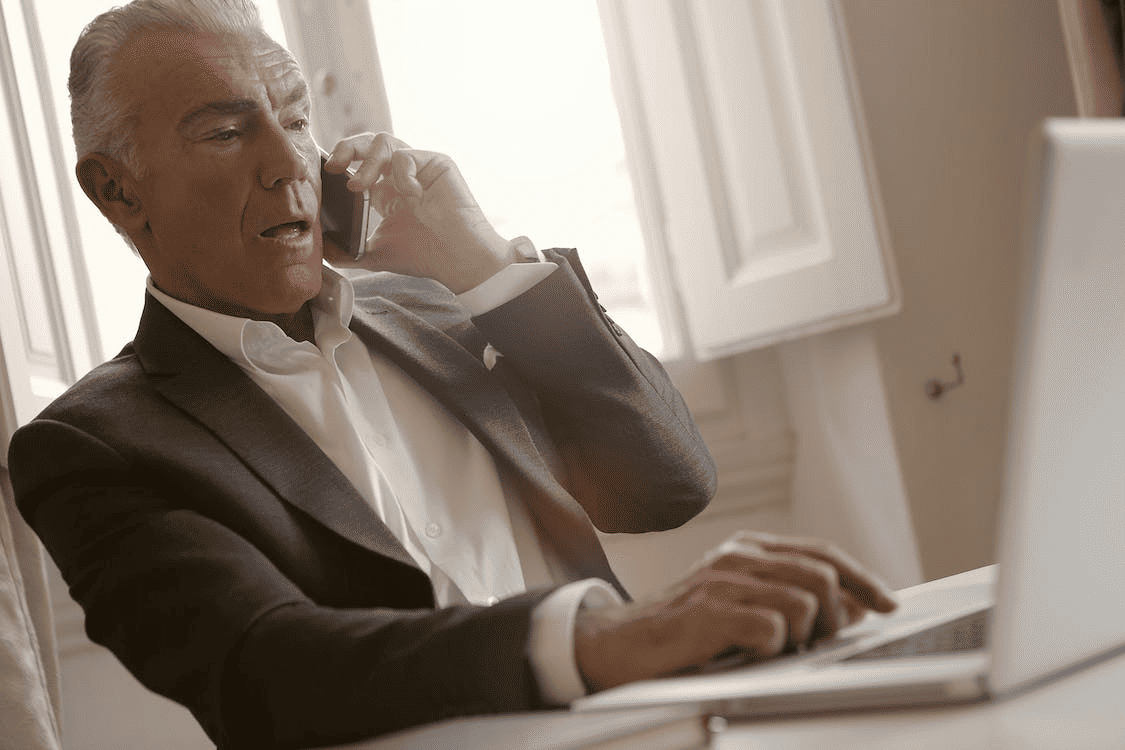
As the field of mobile security advances, staying informed about the developments will be essential for maintaining robust mobile security. Protecting your phone from malicious activities requires both proactive measures and adapting to the evolving landscape of mobile threats.
Your smartphone is more than just a device; it’s a gateway to your digital life. Ensuring its security should be a top priority. In a rapidly evolving landscape, staying informed and proactive is your most potent defense against malicious phone activity. Your mobile device can remain your trusted companion and digital assistant, provided you keep it secure.
Consult Cell Phone Forensics Experts– Eclipse Forensics
In today’s ever-connected world, safeguarding your mobile device is paramount. However, in the unfortunate event that you encounter a security breach, data loss, or any suspicious activity, it’s crucial to have experts you can rely on.
Eclipse Forensics, led by the experienced Jim Stafford, has been at the forefront of mobile device forensics in Florida since 2005. With a proven track record of handling numerous cases, we possess unparalleled expertise in forensic cell phone data recovery. We can recover a wide range of data, including photos, messages, call logs, voicemails, browsing history, deleted data, passwords, and more.
So, get in touch with our cell phone forensics experts now.

