In today’s digital age, where technology intertwines with nearly every aspect of our lives, online safety has become a paramount concern. The advent of the internet has brought immeasurable convenience and opportunities, but it has also exposed us to an array of potential risks and threats.
Therefore, Eclipse Forensics, led by the renowned Jim Stafford, offers professional digital forensic services in Florida via a team of cyber forensic experts. We have been offering these services since 2005.
In this piece, we’ll explore several key strategies and actions that can help you establish and maintain a safe online presence, ensuring that your digital life is as safe as your physical one.
The Growing Importance of Online Safety:
As the online landscape expands, so do the vulnerabilities. Cybercriminals are becoming increasingly sophisticated, and the consequences of online security breaches can be severe.
From identity theft and financial fraud to privacy invasion and data leaks, the dangers are real and ever-present. Thus, it is paramount that individuals and organizations alike recognize the growing importance of online safety.
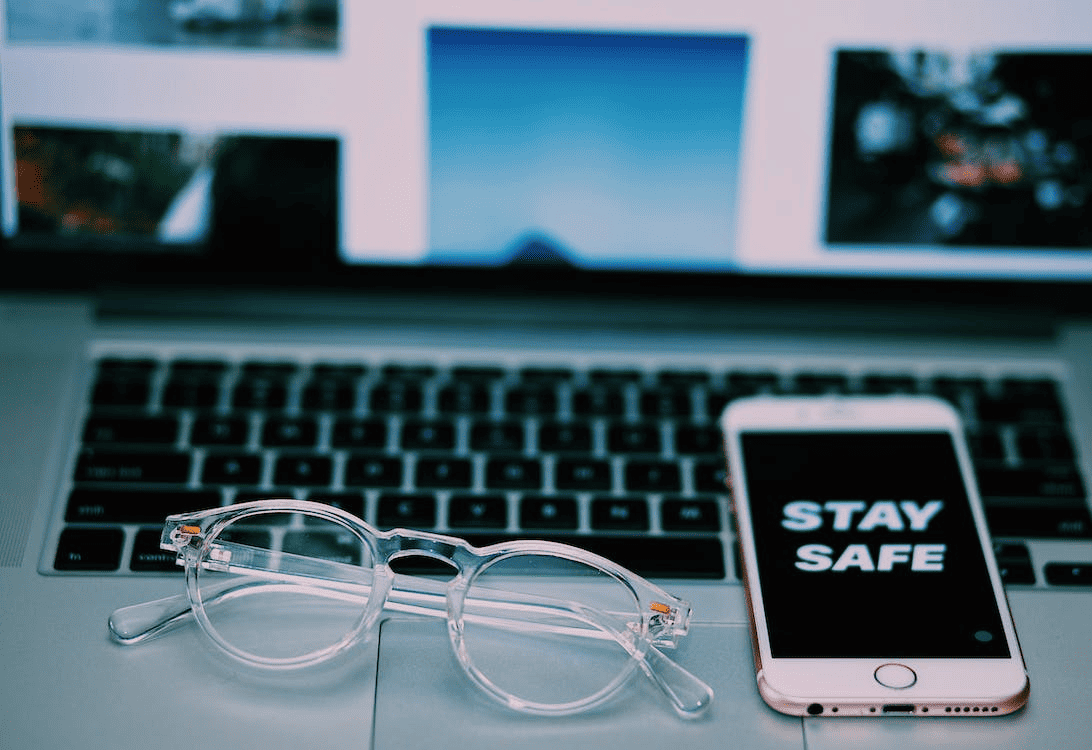
The Concept of a Safe Online Presence:
The concept of a safe online presence revolves around the idea that, in the digital realm, one’s identity, information, and activities should be shielded from unauthorized access or malicious intent. It’s not just about protecting your data; it extends to safeguarding your reputation, financial assets, and even your emotional well-being from potential cyber threats.
Achieving a safe online presence means taking proactive steps to mitigate risks, defend against cyberattacks, and foster responsible online behavior. This involves a combination of strategies, including secure password practices, privacy settings on social media platforms, vigilance against phishing, and employing cybersecurity tools.
What Are The 4 Ways to Ensure Safe Online Presence?
Let’s discuss some ways to achieve a safe online presence in detail:
1. Strengthening Password Security
The Significance of Robust, Unique Passwords:
The cornerstone of online security lies in the strength and uniqueness of your passwords. In an age where cyberattacks often begin with attempts to crack or guess your password, using robust, unique passwords is paramount.
Such passwords act as the first line of defense against unauthorized access to your online accounts and sensitive data. A robust password is one that is difficult for others to guess, even with advanced software and techniques, and a unique password is one that you don’t use across multiple accounts.
Remember that the compromise of one password can have a domino effect, potentially putting all your online assets at risk.
How To Create Strong Passwords?
Making secure passwords is an essential skill in the realm of online safety. A strong password typically consists of a combination of uppercase and lowercase letters, numbers, and special characters.
Do not include information that might be easily guessed, such as first names, dates of birth, or typical phrases. Instead, opt for something personally significant but hard for others to decipher.
For instance, you could create a strong password by combining elements from a memorable quote, replacing letters with numbers and symbols, and mixing in uppercase characters for added complexity. The goal is to make your passwords as unpredictable and unique as possible.

2. Two-Factor Authentication (2FA):
Two-factor authentication (2FA) is a security feature designed to add an additional layer of protection to your accounts. Its purpose is to ensure that only authorized users can access their accounts, even if a malicious actor obtains their password. 2FA requires users to provide two different authentication factors, hence the name “two-factor.”
These factors typically fall into three categories: something you know (like a password or PIN), something you have (like a smartphone or a security token), and something you are (like your fingerprint or facial recognition).
The purpose of 2FA is to make it significantly more challenging for unauthorized individuals to gain access to your accounts, even if they manage to discover or steal your password.
How to Set Up 2FA for Various Accounts?
Setting up Two-Factor Authentication (2FA) for various accounts is an important step in enhancing your online security. Here are general steps on how to enable 2FA for different types of accounts:
Email Accounts (e.g., Gmail, Outlook, Yahoo):
- Go to your account settings or security settings, where you can find the 2FA options.
- Choose the 2FA method you prefer (usually, it’s via an authentication app or SMS).
- Follow the setup instructions, which typically involve linking your phone number, scanning a QR code, or confirming a code sent to your phone.
Social Media Accounts (e.g., Facebook, Twitter, Instagram):
- Access your account settings or security settings.
- Look for the “Two-Factor Authentication” or “Security” section.
- Select your preferred 2FA method (authentication app, text message, or email).
- Follow the prompts to set up 2FA for your account.
Financial and Banking Accounts:
- Visit your online banking platform or contact your bank to inquire about 2FA options.
- Financial institutions often provide multiple security measures, including 2FA.
- Choose your preferred method (usually, it’s a mix of something you know, like a PIN, and something you have, like a security token or mobile app).
Gaming Accounts (e.g., Steam, Xbox Live):
- Access your gaming account’s security settings.
- Choose the 2FA method, which may involve using an authenticator app or receiving codes via email or SMS.
- Follow the provided instructions to activate 2FA.
It’s important to note that the exact steps and 2FA methods may vary depending on the platform and service you’re using. Always follow the specific instructions provided by the service to ensure the correct setup of Two-Factor Authentication for your accounts.
Additionally, it’s recommended to use an authentication app, like Google Authenticator or Authy, as it’s considered more secure than SMS-based 2FA.
3. The Role of Software Updates in Security:
Patch Vulnerabilities:
Software updates, often called patches, are essential to fix known security vulnerabilities. Cybercriminals are constantly searching for weaknesses in software, and updates provide solutions to these vulnerabilities.
Enhance Features:
Updates not only address security concerns but also improve functionality, add new features, and enhance the user experience. By keeping software up to date, users can benefit from the latest innovations.
Compatibility:
Staying current with software updates ensures compatibility with other applications and hardware. This is crucial for seamless operation and a secure environment.
How to Enable Automatic Updates?
Windows Operating System:
- On Windows 10, open “Settings” and go to “Update & Security.”
- Under “Windows Update,” choose “Advanced options.”
- Enable “Automatic (recommended)” under “Choose how updates are installed.”
macOS:
- For macOS, open “System Preferences.”
- Select “Software Update” and check the box for “Automatically keep my Mac up to date.”
Mobile Devices (iOS/Android):
- On iOS, navigate to “Settings,” tap “General,” and select “Software Update.” Turn on “Download and Install.”
- For Android, it may vary slightly by device but is typically found under “Settings” > “System” > “Software Update.”
Risks Associated with Outdated Software:
1. Security Vulnerabilities:
Outdated software often has known vulnerabilities that cybercriminals can exploit. This can lead to unauthorized access, data breaches, and other security risks.
2. Malware and Ransomware:
Cyber attackers frequently use security loopholes in outdated software to distribute malware or ransomware. Users may inadvertently download malicious software when their systems are not updated.
3. Data Loss:
In the case of crashes or data corruption due to outdated software, users may experience data loss. Regular updates can prevent such incidents.
4. Reduced Performance:
Outdated software can result in slower performance, as newer versions are optimized for speed and efficiency. This can impact productivity and user experience.
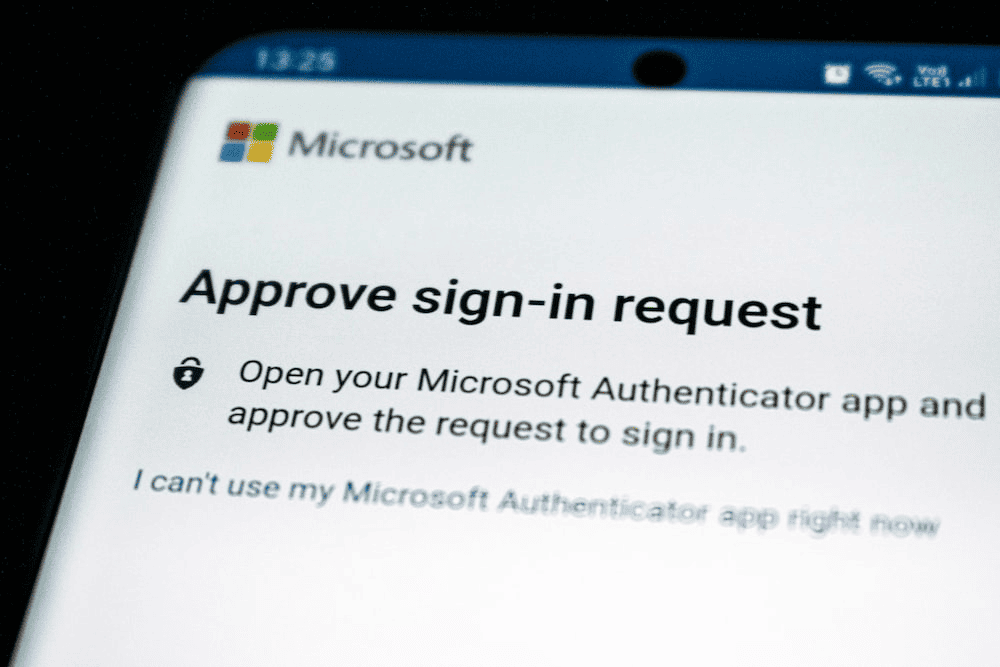
4. Safe Practices For Web Browsing:
Safe web browsing begins with adopting several crucial practices, such as verifying the legitimacy of websites you visit, especially when sharing personal information or making online purchases.
Ensure you access websites with secure HTTPS connections and avoid clicking on suspicious links or downloading files from untrusted sources.
Furthermore, exercise caution while opening email attachments and navigating through social media.
Identifying And Avoiding Malicious Websites
To maintain a safe online presence, it’s vital to be able to identify and avoid malicious websites. Look for signs of credibility, like a professional design, a privacy policy, and clear contact information.
On the contrary, stay away from websites with numerous pop-ups, poor grammar, and a conspicuous lack of privacy or security information.
Always double-check URLs for authenticity, and never enter sensitive information on websites that look dubious.
The Use Of Browser Extensions For Added Security:
Browser extensions offer an additional layer of security while you browse the internet. Some extensions block intrusive ads, protect against malicious scripts, and even warn you about potentially harmful websites.
For instance, ad-blockers can help reduce the risk of stumbling upon dangerous ad-based threats. Many antivirus providers offer browser extensions that scan websites in real time for potential threats, safeguarding your online experience.

Eclipse Forensics Offer Professional Digital Forensic Services
If you’ve ever encountered digital security issues or want to ensure your online presence remains safe, it’s essential to have experts like Eclipse Forensics on your side.
With over a decade of experience in digital forensics, mobile device forensics, and a long history of successfully working on numerous cases, Eclipse Forensics, led by Jim Stafford, is the trusted partner you need. Our digital Forensic experts can help secure your digital life and assist with any digital forensic needs.
Your safety online matters—reach out to us today for expert assistance in preserving your online

